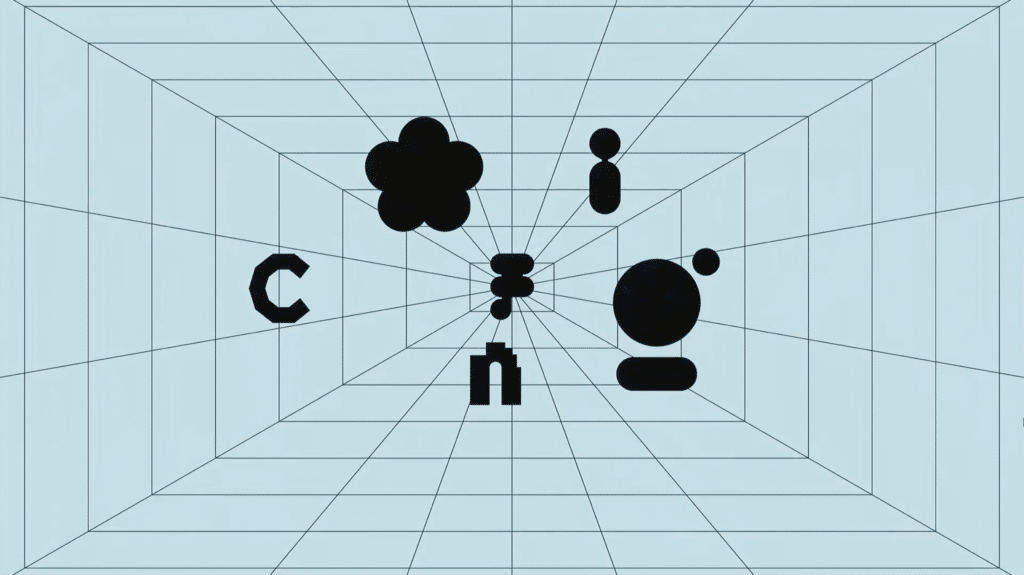The Most Exciting Updates Announced at Figma Config 2024
Figma is an essential part of our product creation process. It’s the ultimate meeting point for almost all stakeholders involved in the project: the design team, the managers, the clients, the developers, the product team and many more.
Figma has always been a fantastic tool to craft, share and iterate on designs. But with such a diverse range of people working on a single project, communication can sometimes become a hurdle. For this reason, I was delighted to learn that the focus of Figma Config 2023 was to optimise their design tool to make it accessible for all.
This will bridge the gap between design, product, development teams and non-technical stakeholders, allowing the delivery of projects to be faster and more seamless. At Config 2024, Figma announced a whole host of new features from tiny, quality-of-life improvements like Font Picker and Flex-Wrap to actual beasts like Dev Mode (which I’ll get to in just a second).
rototyping is also beneficial as an internal tool. It helps the team to understand the product’s logic in a much better way – as well as spot dead ends and inefficiencies. Needless to say, the ability to do this before the development stage is extremely advantageous and saves all stakeholders involved in the process both time and money.
With that said, before the recent update to prototyping announced at Figma Config 2023, managing more complex prototypes was painful and, as the picture above shows, can result in an unreadable mess of digital spaghetti.
TBringing a project to life almost always requires some back-and-forth between designers and communicating design changes throughout the product life cycle is often far from perfect. That’s all going to change with Figma’s new Dev Mode and VS Code Figma plugin. It’s a feature I’m very excited about as it will help the designers better understand the structure of the project.
Moreover, it will allow us to track the design version history as well as import all of the necessary specs, measurements and assets from Figma directly to the code editor. We hope that this, combined with yet another new Figma feature, variables, I estimate that the dev mode will make product development and shipment a more delightful experience for all stakeholders.